测试完成
1 安装和更新各个yum源
安装epel yum源 yum -y install epel-release
安装remi yum源 rpm -ivh http://rpms.famillecollet.com/enterprise/remi-release-7.rpm
安装mysql yum源
wget http://dev.mysql.com/get/mysql-community-release-el6-5.noarch.rpm
rpm -ivh mysql-community-release-el6-5.noarch.rpm
清除yum缓存并重新构建缓存
yum clean all&yum makecache
2 安装并配置httpd php mysql php-fpm
yum list命令查看是否有对应的包并安装
yum list | grep httpd
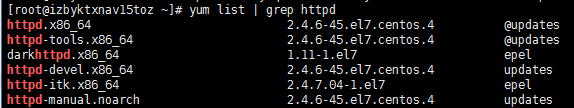
yum install –y httpd systemctl start httpd.service systemctl enable httpd.service 3.查看mysql版本并安装 yum list | grep mysql
yum –y install mysql-community-client mysql-community-server systemctl start mysqld systemctl enable mysqld 4. 查看remi的php版本并安装 yum list --enablerepo=remi --enablerepo=remi-php56 | grep php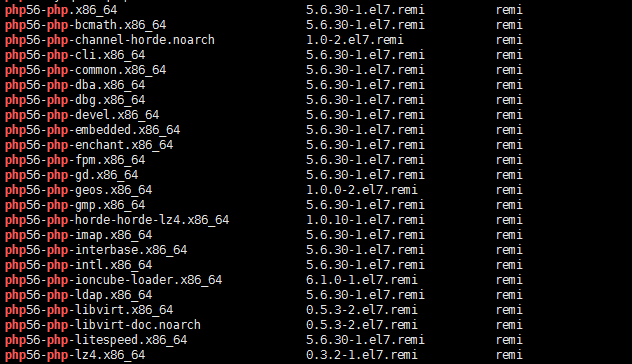
5. 安装PHP5.6 yum install --enablerepo=remi --enablerepo=remi-php56 php php-opcache php-devel php-mbstring php-mcrypt php-mysqlnd php-phpunit-PHPUnit php-pecl-xdebug php-pecl-xhpr 6. 安装php-fpm yum install --enablerepo=remi --enablerepo=remi-php56 php-fpm systemctl start php-fpm systemctl enable php-fpm 7. 修改网站与php-fpm结合,以下面网站为例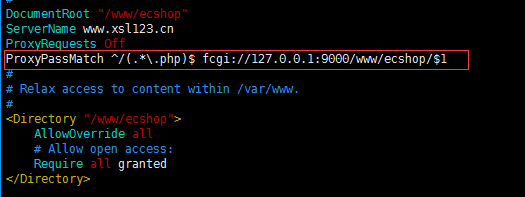
8. 使用探针测试
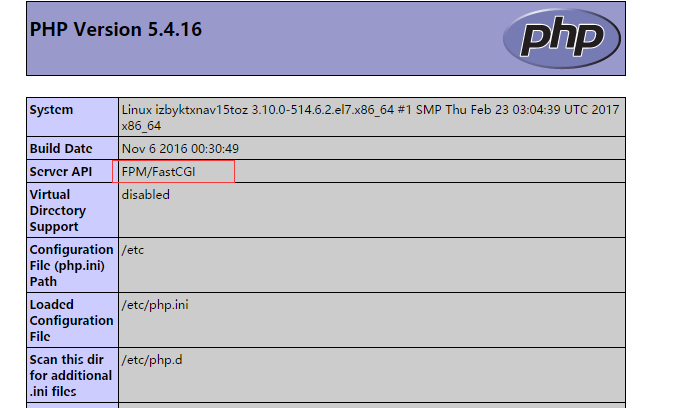
测试完成 如果您有其他问题,可以联系知木科技 阿里云代理商,为您提供一对一专业全面的技术服务,快速响应疑难问题。
我公司为阿里云代理商/腾讯云代理商/华为云代理商,通过我司采购阿里云,新老用户均可享受代金券和折扣优惠,欢迎咨询!